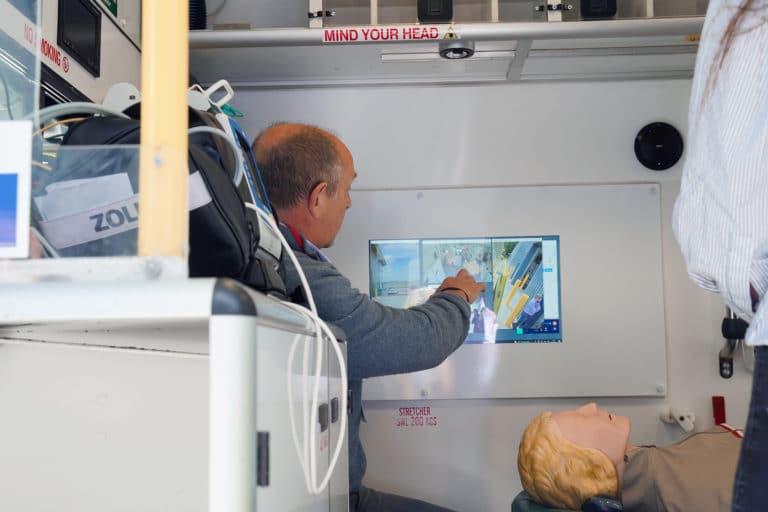When it comes to choosing an online medical video conferencing tool that meets all the needs of your healthcare team, there are some essential factors that must be considered. Medical professionals and those that provide the tools for professionals to use in healthcare must understand the significant difference between public-facing and private telemedicine platforms designed for positive patient outcomes.
Our guide will take you through not just the elements you should consider when choosing a telemedicine video conferencing tool, but also the benefits of investing in a tool that was specifically built for health.
What is an online medical conferencing tool?
An online medical conferencing tool is a virtual meeting platform that can provide medical professionals and their patients digital solutions to everyday healthcare related problems. Most video conferencing tools, including those made for public use, will provide the user with the ability to hold video calls, share screens and documents, and give users an instant messaging function. But those platforms that are specifically aimed at healthcare will equip staff with a range of added features that help to ensure better patient outcomes.
8 features to look for in a telehealth video conferencing platform
What should you look out for when procuring a medical video conferencing tool?
1. Potential to connect medical devices
Effective collaboration between healthcare professionals is likely to include the sharing of clinical images. It helps if your telemedicine conferencing tool can connect with medical devices like microscopes or ultrasounds leading to more effective MDT meetings and complex clinical collaborations.
2. Service reliability
When it comes to technology in the healthcare sector, you need a tool that is going to work in the moments you need it. Research or even ask the provider about any major outages they have experienced. Consistent uptime is a good indicator that the tool you’re considering investing in is reliable.
3. Audio performance
Whether you’re using a video conferencing tool for patient consultations or to collaborate with other medical professionals, sound quality is integral to the success of the connection.
High resolution audio (also known as HD audio) is a term used for audio that is greater than 44.1 kHz sample rate. Put simply, everyone on the call will be able to hear voices more clearly, ensuring vital information isn’t missed by healthcare professionals or patients.
4. Clear imaging
Lossless imaging ensures that all-important imaging doesn’t lose its quality via the video conference. A tool that supplies native resolution ensures scans, test results and any other diagnoses or treatment material will be presented at the highest resolution possible. Guaranteed clear imaging helps healthcare professionals diagnose patients safely and efficiently to determine the correct care pathway.
5. Display personalisation
A good video conferencing tool will enable the user the ability to personalise their screen when on a call. The best tools will allow participants to enlarge points of focus in the meeting without losing image quality.
6. System compatibility
What systems do you already have in place? Does the online conferencing software in question integrate with those systems? These are two particularly important questions to ask yourself when choosing the right online medical conferencing platform for you, your staff and your patients. Solutions that can be embedded into your standard ways of working will help internal buy-in and lead to a much quicker adoption.
7. Prioritises security and privacy
In an ever-evolving digital age, it’s important to look for platforms and systems that prioritise security. The virtual meeting tool you choose for your healthcare setting needs to be built for sensitive data to be transported on it.
Video conferencing tools should have encrypted video and audio streams, as well as authentication processes in place. Quality online medical consultation platforms are likely to have taken further measures to ensure high standards of security and GDPR laws are adhered to. Don’t be afraid to ask sales representatives about the security details of the video conferencing tool.
8. Quality and easily accessible tech support
When you’re trying to implement any kind of software at scale, it’s helpful to have readily available support to help anyone who needs it. Look into what support would be available from the medical video conferencing tool provider once your team begin to use it and how accessible that support is.
What are the benefits of a medical video conferencing tool?
The predominant benefit of choosing a telehealth conferencing tool is that they are designed to ease pain points specifically felt within the healthcare sector.
Speed up care
Whether it’s bringing geographically diverse teams together for MDT or ensuring rural patients have access to the care they need in the necessary time-frame, telemedicine have the potential to revolutionise care pathways.
Improve access
Telehealth conferencing tools make healthcare more accessible for everyone. Virtual medical consultations save patients time and money on travel and provide the possibility of seeing multiple specialists in one single appointment.
Save money
With increasingly difficult financial margins to contend with, healthcare professionals need solutions that will help them save money, without negatively affecting patient outcomes. A good telemedicine video conferencing tool will help reduce costs with issues like non-attendance.
Learn more about how Visionable could transform your use of a medical video conferencing tool.